Optimize Sequence: Small Holes First
Souce of Documentation: https://github.com/L0laapk3/inkscape-laser-sequence-extension
If you use(d) inkscape to create models for laser cutting, chances are you have ran into the following problem: the laser cutter first cuts the large shape, then it ever so slightly moves, then the holes in that shape are created but with a small offset. Thats why I created this simple extension to deal with this! The extension exists out of a couple lines of code that will re-arrange the order of the vectors for you, so the small holes get cut first.
You might need to combine the desired contours using ctrl + K to build up a long "total path" object.
Also have a look at Line Sorting and Optimize Sequence: Travel Distances
Example
Draw some closed contours.
Make some "bad" order (first rectangle in the middle, then a small one, then a large outer one)
Combine and check
Combine the paths to common contour using ctrl + K. Check the 'd' node of the XML item to see how the path actually looks alike.
M 7.1105146,29.996967 H 173.07073 V 142.51136 H 7.1105146 Z M 23.630058,57.496723 h 41.639881 v 26.55864 H 23.630058 Z M 21.166666,44.450001 H 137.58332 V 120.65 H 21.166666 ZRun the extension and check the 'd' node again
M 7.1105146,29.996967 H 173.07073 V 142.51136 H 7.1105146 Z M 23.630058,57.496723 h 41.639881 v 26.55864 H 23.630058 Z M 21.166666,44.450001 H 137.58332 V 120.65 H 21.166666 Z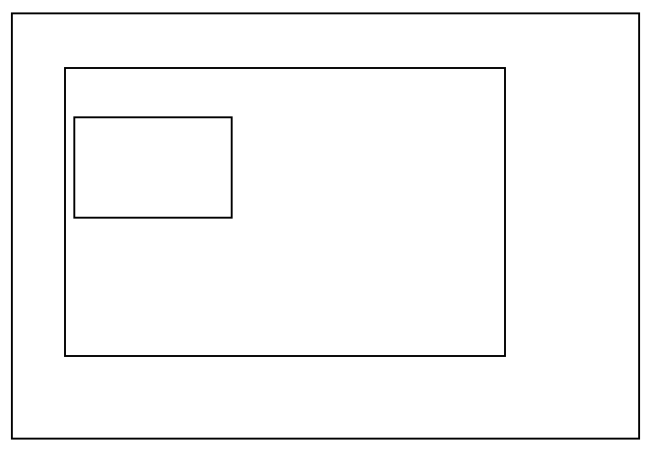
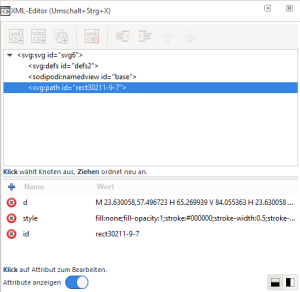
Keine Kommentare vorhanden
Keine Kommentare vorhanden