Clip Out
Source: https://gitlab.com/inklinea/clip-out
Inkscape Extension to clip a background image by object outlines then export to multiple png.
Supports:
- Exporting individual clipped objects ( normal and inverse )
- Export master of all clipped objects ( normal and inverse )
- Cropping to resulting image size, or exporting to background image size.
The image to be clipped must be the last selected. An easy way to do this, is select all then shift & left click the image twice to make it the last selected. It does require that you have saved our svg file at least once before using (will not work on an unsaved svg).
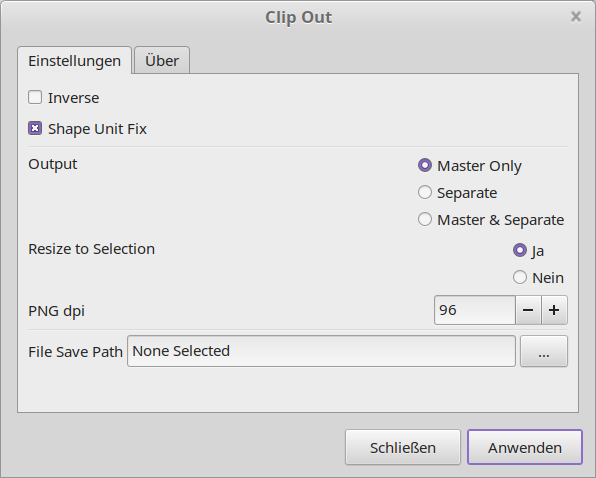
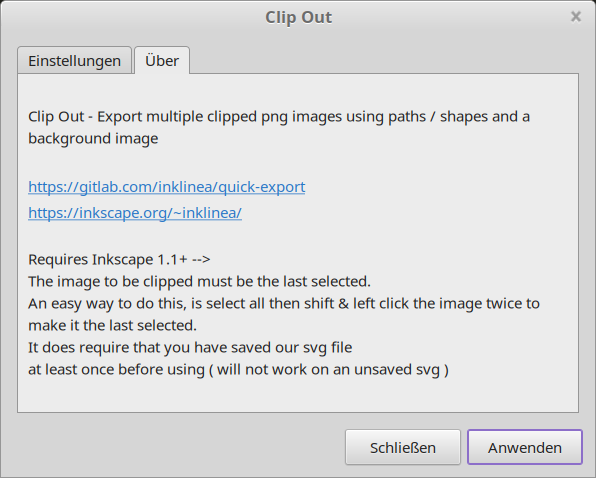
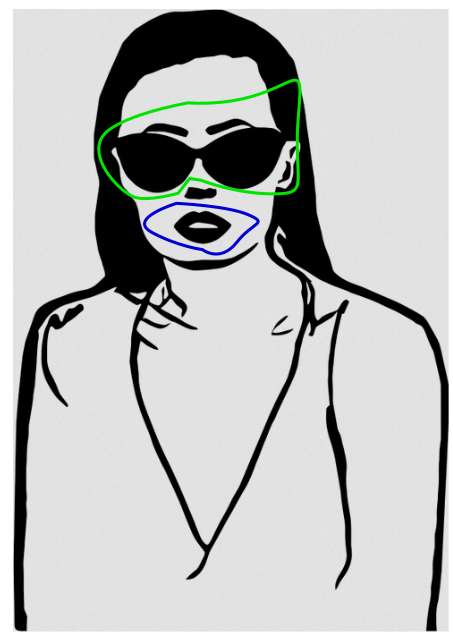
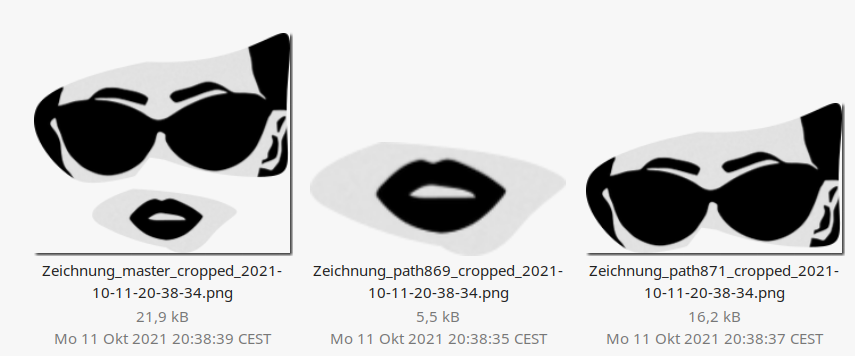
Keine Kommentare vorhanden
Keine Kommentare vorhanden