Teedy with PostgreSQL
Teedy 1was tested sucessfully with PostgreSQL Version 16 and lower
Install and configure PostgreSQL
Teedy requires at least PSQL 9.4 (PostgreSQL94Dialect)
PostgreSQL 10 and upwards are configured to deliver SSL by standard! You will need to configure it's SSL cert!
sudo apt install -y postgresql postgresql-client libpq-dev postgresql-contribsudo vim /etc/postgresql/<VERSION>/main/pg_hba.conf#add local to trust to omit password input. If you change to md5 you will need to enter passwords if you run scripts (e.g. bash)
# "local" is for Unix domain socket connections only
local all all trust
#host all all 0.0.0.0/0 md5
hostssl all all 0.0.0.0/0 md5sudo vim /etc/postgresql/<VERSION>/main/postgresql.conflisten_addresses = '*' # what IP address(es) to listen on;
ssl = on
ssl_cert_file = '/etc/ssl/yourdomain.de.pem'
ssl_key_file = '/etc/ssl/private/yourdomain.de.key'#login as postgres user
su - postgres
psql
CREATE USER teedy WITH PASSWORD 'password';
CREATE DATABASE teedy_db WITH ENCODING 'UNICODE' LC_COLLATE 'C' LC_CTYPE 'C' TEMPLATE template0;
GRANT ALL PRIVILEGES ON DATABASE teedy_db TO teedy ;
#remove old database if required
#service postgresql restart #kick old connections
#REVOKE ALL PRIVILEGES ON DATABASE teedy_db FROM teedy;
#DROP DATABASE teedy_db;
#DROP USER teedy;PostgreSQL SSL
cd /etc/letsencrypt/live/yourdomain.de/
cp privkey.pem /etc/ssl/private/yourdomain.de.key
(cat privkey.pem; printf "\n\n"; cat cert.pem; printf "\n\n"; cat chain.pem; printf "\n\n") >> /etc/ssl/yourdomain.de.pem
cd /etc/ssl/
chgrp ssl-cert /etc/ssl/private/yourdomain.de.key
chmod 640 /etc/ssl/private/yourdomain.de.key
chgrp ssl-cert /etc/ssl/yourdomain.de.pem
chmod 640 /etc/ssl/yourdomain.de.pem
less /var/log/postgresql/postgresql-9.5-main.log #check for occuring errors belonging to SSL certConfigure dms.xml (optional)
vim /opt/jetty-home-11.0.15/jetty-base/webapps/dms.xml<?xml version="1.0"?>
<!DOCTYPE Configure PUBLIC "-//Jetty//Configure//EN" "https://www.eclipse.org/jetty/configure_10_0.dtd">
<Configure class="org.eclipse.jetty.webapp.WebAppContext">
<Set name="contextPath">/dms</Set>
<Set name="war"><SystemProperty name="jetty.data" default="."/>/webapps/dms.war</Set>
<Call class="java.lang.System" name="setProperty">
<Arg>docs.home</Arg>
<Arg>/var/docs</Arg>
</Call>
</Configure>Configuration for usage of PostgreSQL instead H2
Note: The database connection is set via a central environment variable configuration for the entire Jetty service and cannot be set for individual WebAppContext.
Have a a look at Environment Configuration on how to swap to PostgreSQL
External connection test with Oracle SQL Developer
-
enable ports and configure firewall correctly
- download SQL Developer driver for PostgreSQL → https://jdbc.postgresql.org/download.html#current (Treiber = postgresql-42.2.6)
- add the driver in system settings
-
User and database differ from the name. Therefore, the entry must be entered as follows:
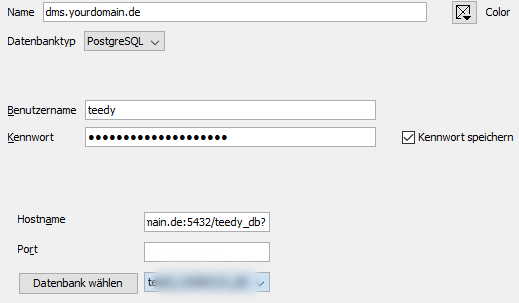
-
user: teedy
-
hostname: yourdomain.de:5432/teedy_db?
-
port: stays empty
-
database: teedy_db
-
Keine Kommentare vorhanden
Keine Kommentare vorhanden