Importer for Windows
- The Bulk file importer tool is based on NodeJS
- Documentation also available under https://github.com/sismics/docs/tree/master/docs-importer
Download the importer
See Downloads for recent compiled setups. The importer can be also downloaded at Github. The most recent version to find is https://github.com/sismics/docs/releases/download/v1.5/docs-importer-win.exe (which is an old one). We can also build ourselves. See below.
Building the importer
Requirements
- NodeJS v10.18.0 (64 Bit) → https://nodejs.org/dist/v10.18.0/node-v10.18.0-win-x64.zip - newer version will fail!
- Git → https://git-scm.com/download/win
Check your %PATH% variable. This should contain the following executables
- nodejs.exe
- git.exe
Open elevated CMD Shell
- press CTRL + R to open "Run"
- Enter "cmd"
- Click ok
- Start elevated shell from current cmd. This will open up a new cmd shell with admin privileges
Clone Repository and run build
cd C:\
git clone https://github.com/sismics/docs.git
cd docs\docs-importer
npm install
npm install -g pkg
pkg .Check the built output
Configure to use the importer
Create new share upload directory
A special upload folder should be created, e.g. C:\TeedyShare - from this folder the documents will be uploaded and cut later.
Start docs-importer-win.exe and configure it
Please put the docs-importer-win.exe to some fixed place where it should stay, like in C:\Teedy\docs-importer-win.exe
Note that the screenshot contains some older directory name.
After entering the connection data this information will be persisted in %userprofile%\config\preferences\com.sismics.docs.importer.pref
Start as daemon and test upload
The program can be started with the switch -d. It queries the specified folder every 30 seconds and uploads any existing documents to the DMS. The files are then deleted locally.
Install as Windows Service
Create file C:\Teedy\teedy-service.ps1
Start-Process -WindowStyle hidden -FilePath C:\Teedy\docs-importer-win.exe -ArgumentList "-d"Create a new task in task scheduler
Sorry for german screenshots. And please replace "SismicsDocs" with "Teedy" everywhere.
Check if service is running. Look for docs-importer-win.exe
Create a new Desktop Shortcut for your share directory
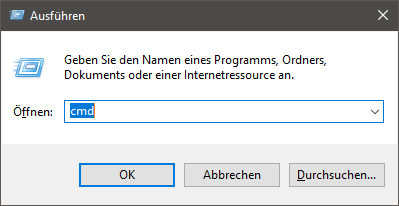
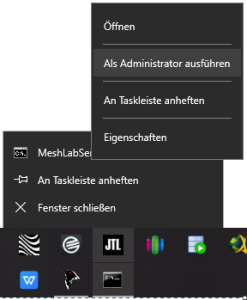
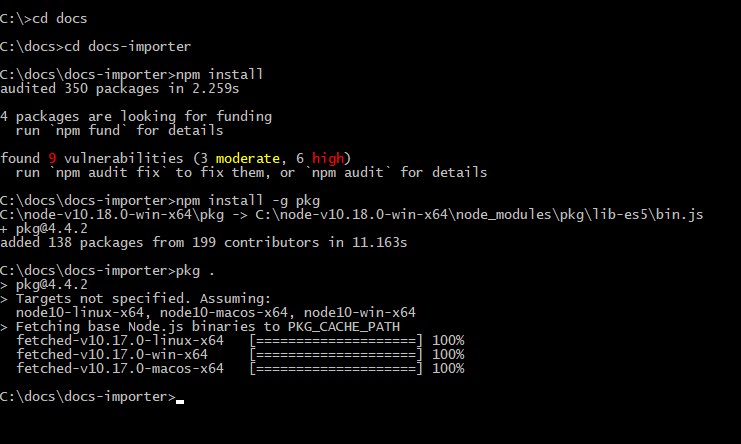
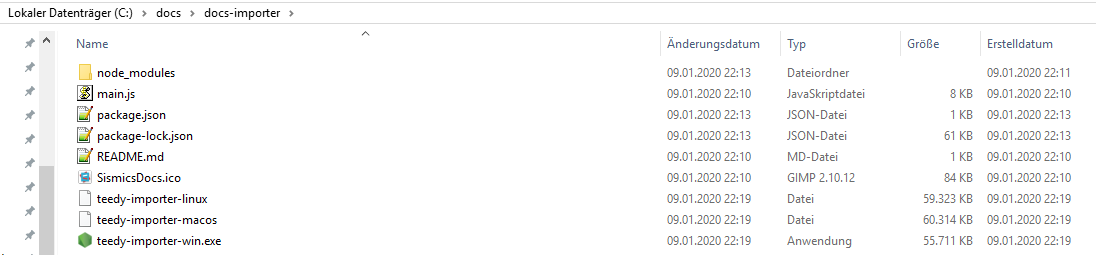
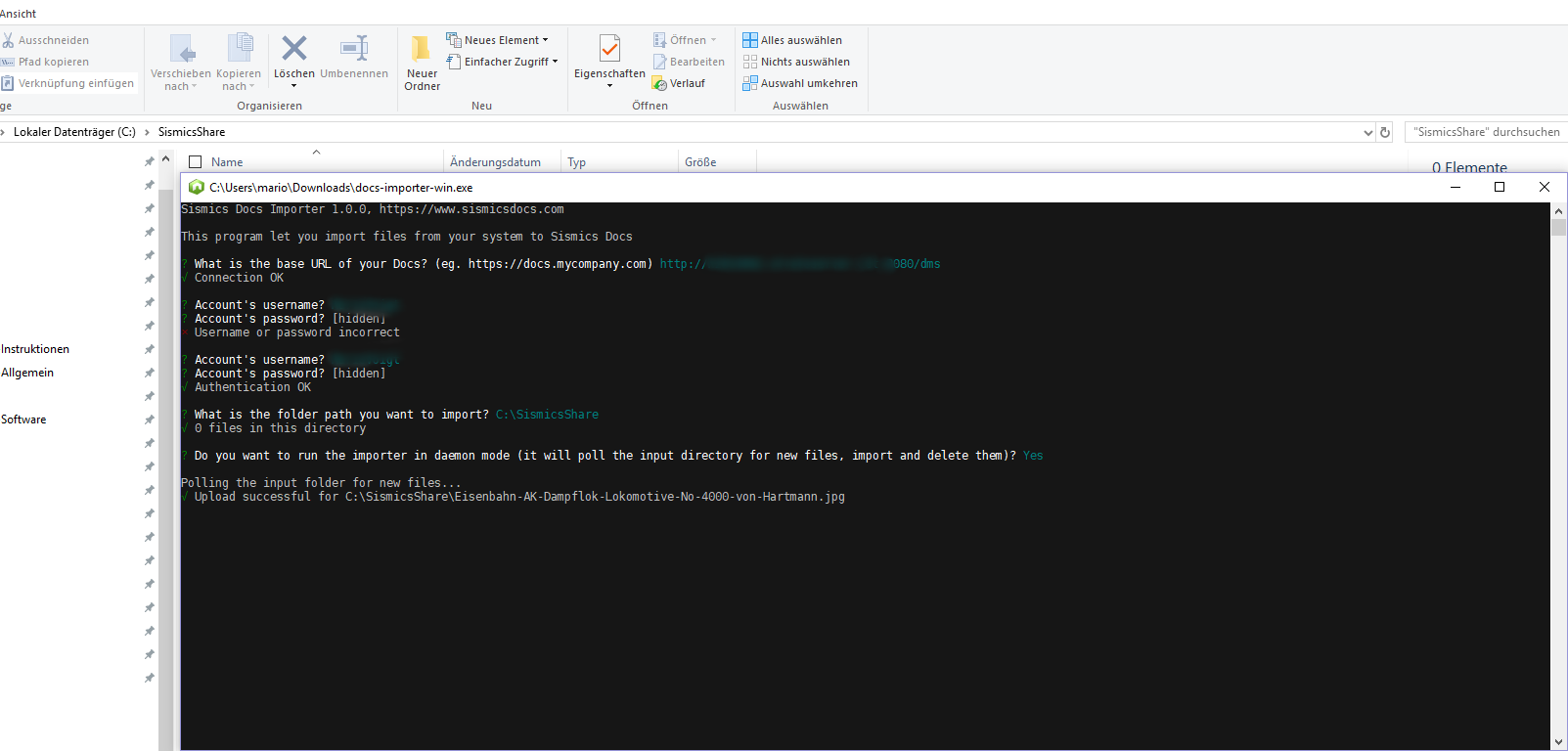
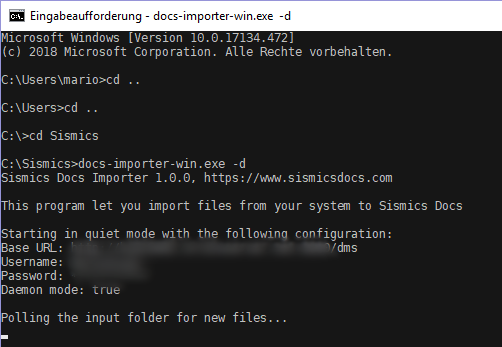
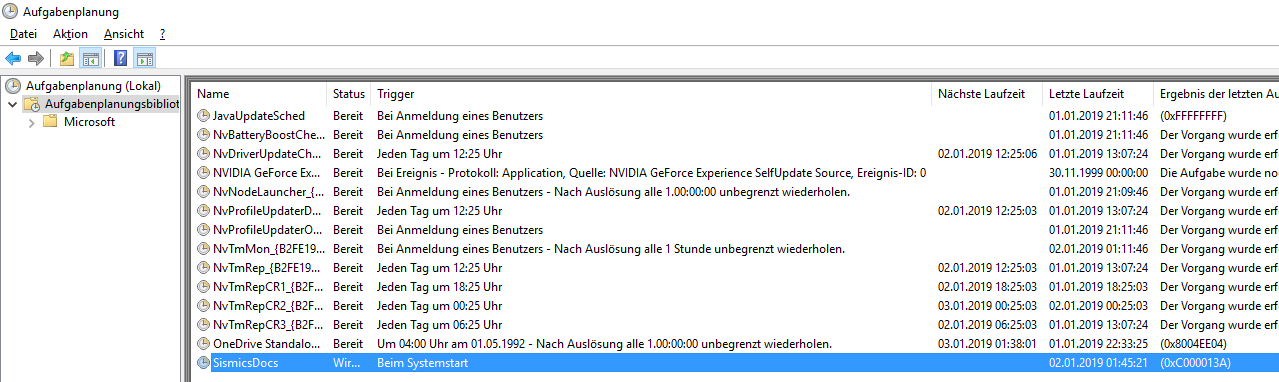
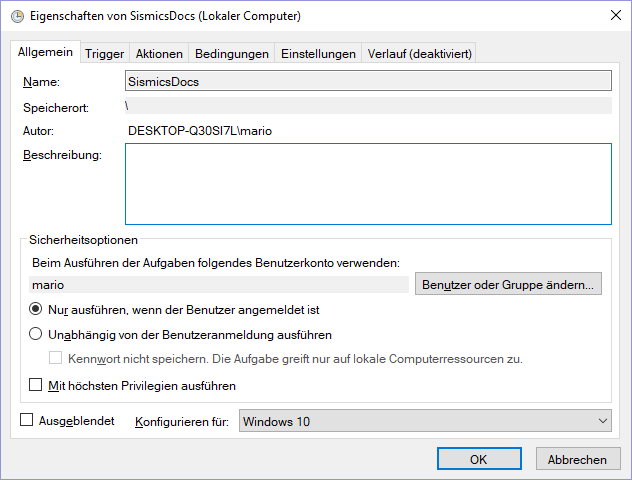
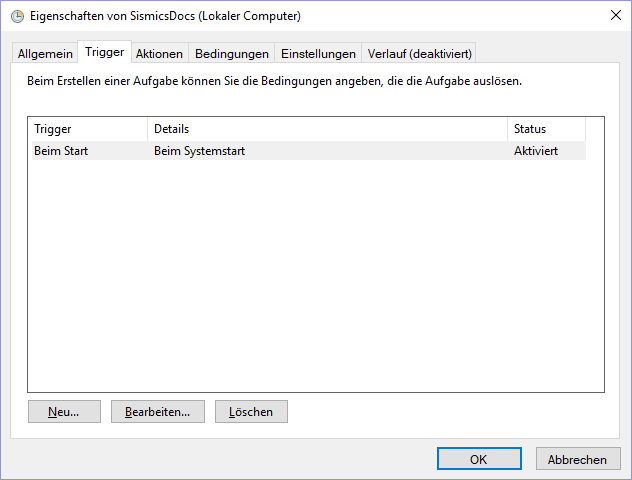
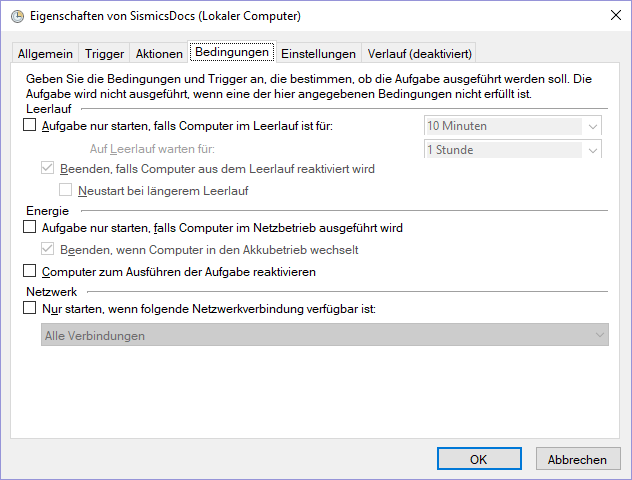
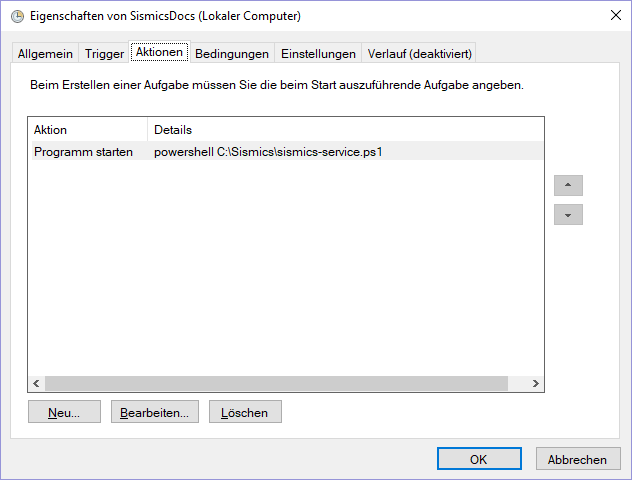
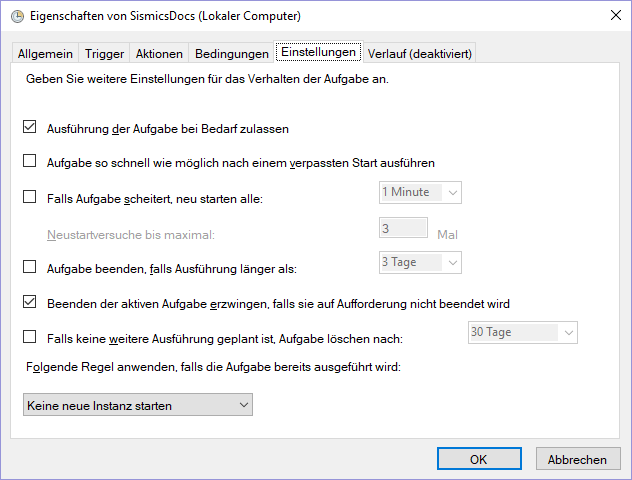
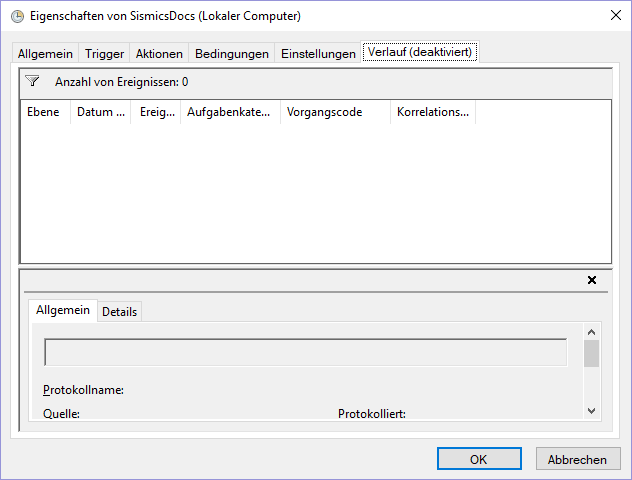
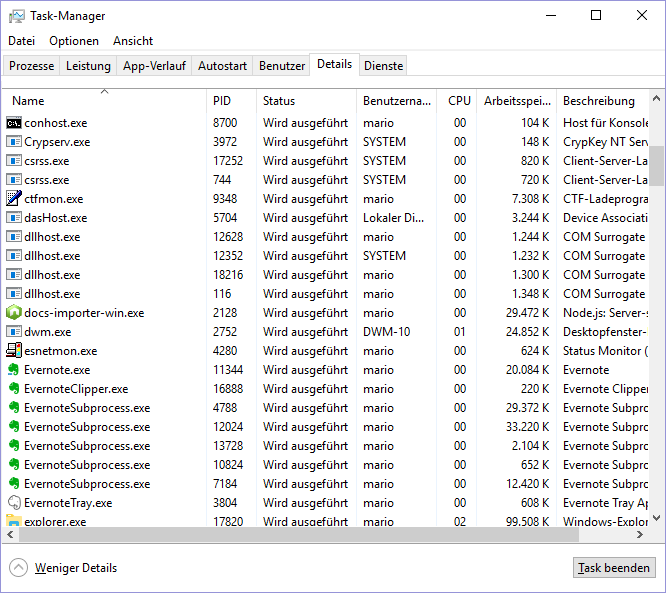
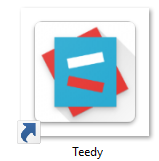
Keine Kommentare vorhanden
Keine Kommentare vorhanden