Blockify/voxelize/simplify/smooth meshes with Blender
Take some sphere as example (https://www.thingiverse.com/thing:115644/files)
Import file into Blender
Add "remesh" modifier
Play with the settings
Choose "Mode: block" to create voxel-like style and adjust Octree Depth parameter
| Depth = 2 | Depth = 3 | Depth = 4 |
| Depth = 5 | Depth = 6 | Depth = 7 |
Choose "Mode: sharp" or "Mode: smooth" (similar but still different) to create simplified model and adjust Octree Depth parameter
| Depth = 1 | Depth = 2 | Depth = 3 |
| Depth = 4 | Depth = 5 | |
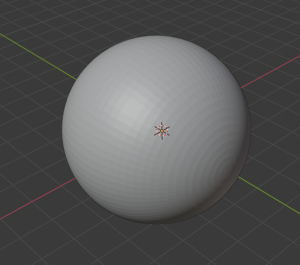
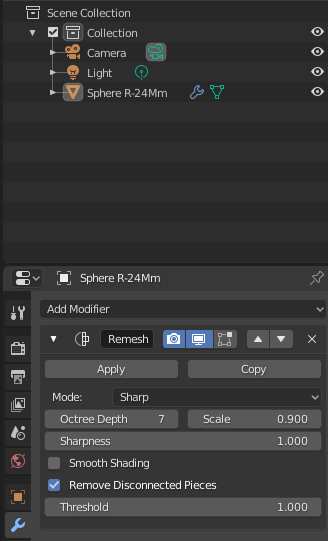
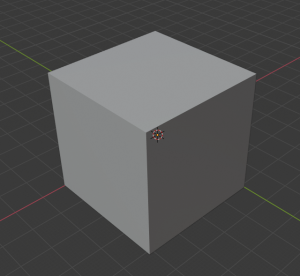
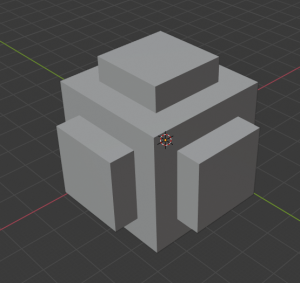
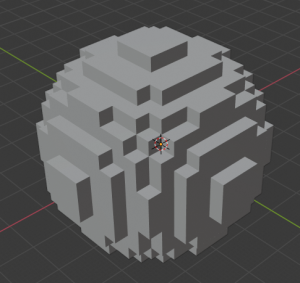
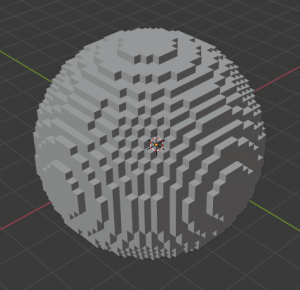
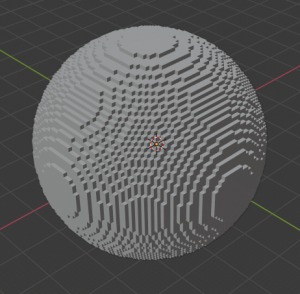
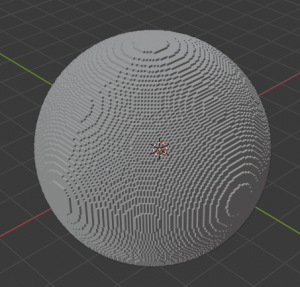
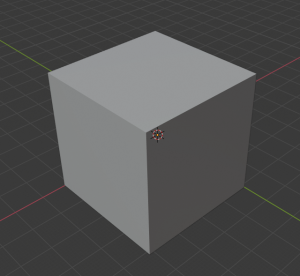
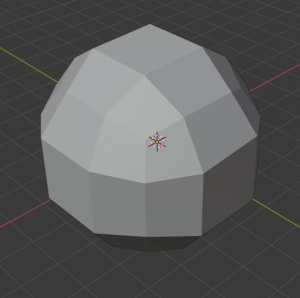
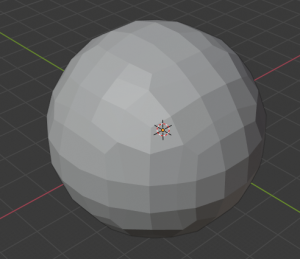
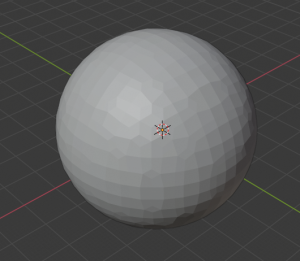
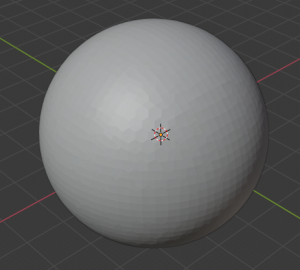
Keine Kommentare vorhanden
Keine Kommentare vorhanden