Optimized with svgo (*.svg)
Source: https://github.com/juanfran/svgo-inkscape
More documentation can be found at https://github.com/svg/svgo
Use this with "Save As" in "File" dialog
You can also use the integrated default Save As module of Inkscape to save an optimized SVG file. Inkscape has integrated support for scour
Note: There's also an extension which does the same https://github.com/konsumer/inkscape-svgo (only compatible to Linux)
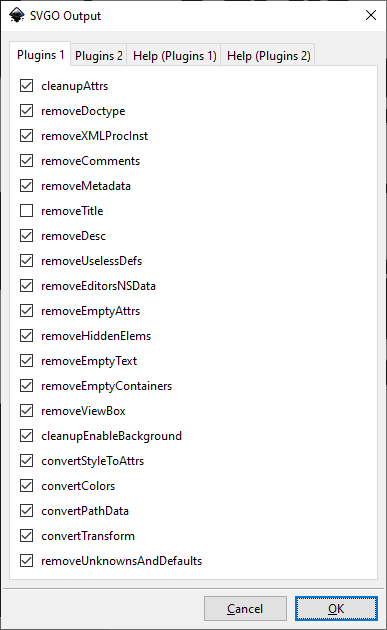
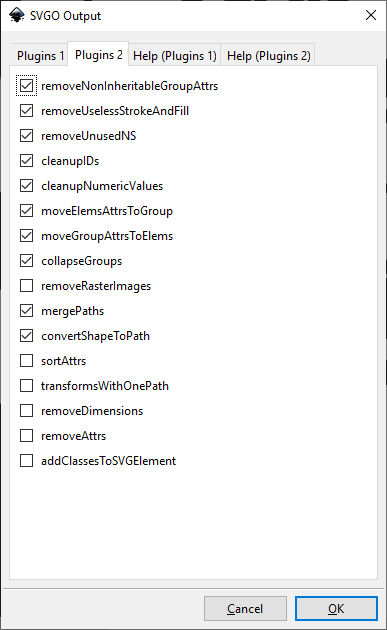
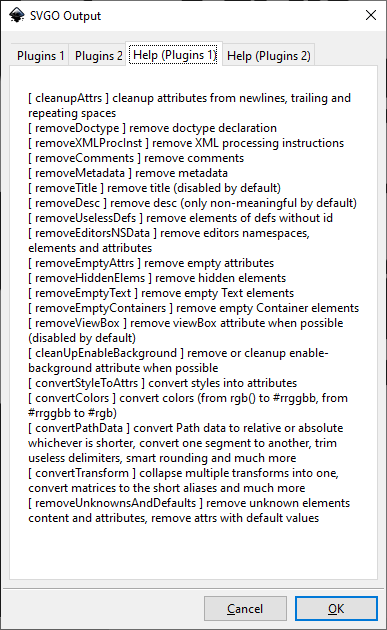
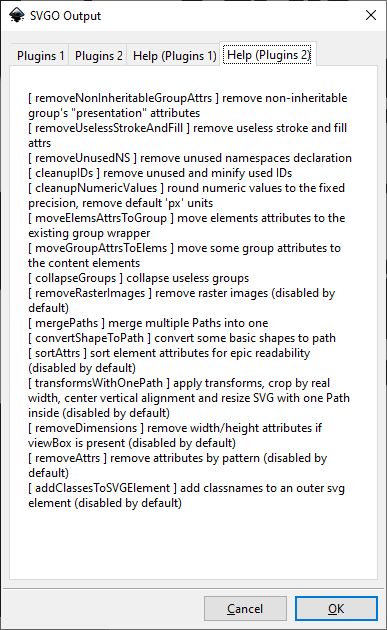
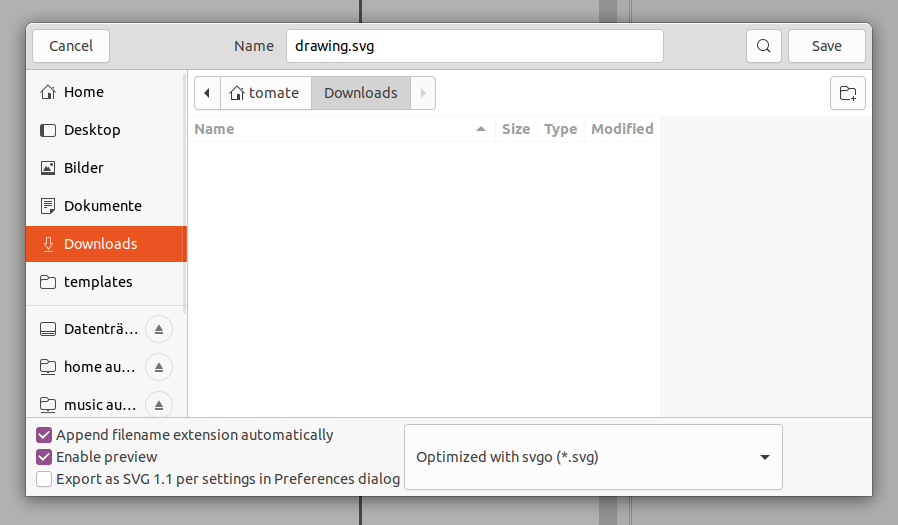
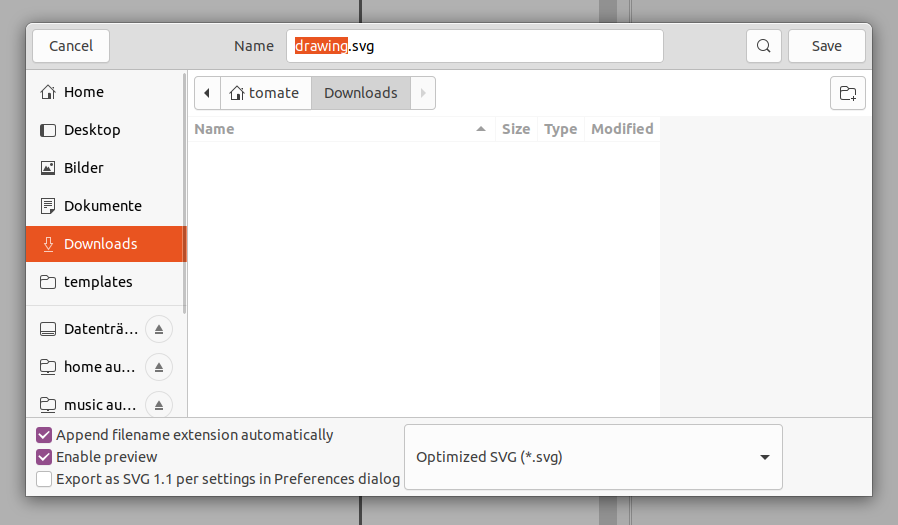
Keine Kommentare vorhanden
Keine Kommentare vorhanden