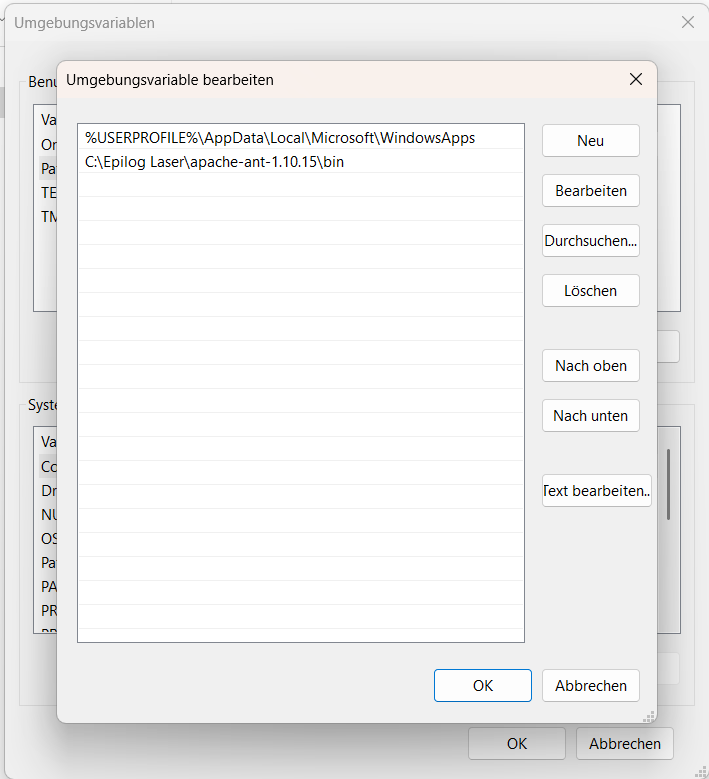Visicut und VisiCam
Installation von Visicut
Erfordernisse
- Microsoft Visual C++ 2010 Service Pack 1 Redistributable x64
- Apache Ant 1.10.15
- OpenCV Library 4.1.1
- Java JDK 24
- VisiCam - Commit da73c08
Anleitungen
- https://github.com/t-oster/VisiCam (README.md)
- https://github.com/t-oster/VisiCam/wiki
- https://visicut.org
Step by Step
Git cloning
cmd
mkdir "C:\Epilog Laser\"
cd "C:\Epilog Laser\"
git clone https://github.com/t-oster/VisiCam.gitant Installation
ant herunterladen, nach C:\Epilog Laser entpacken und dann ant in Umgebungsvariable %PATH% (User) einfügen
C:\Epilog Laser\VIsiCam\apache-ant-1.10.15\bin
Javacv Bibliothek v0.8 einbinden
Herunterladen
https://repo1.maven.org/maven2/org/bytedeco/javacv/0.8/javacv-0.8-bin.zip
Projekt kompilieren
cmd
cd "C:\Epilog Laser\VIsiCam\VisiCam-master""
anthttps://github.com/t-oster/VisiCam/blob/master/lib/fetch-javacv.sh
alternative newer versions don't work yethttps://search.maven.org/remotecontent?filepath=org/bytedeco/javacv-platform/1.3.2/javacv-platform-1.3.2-bin.ziphttps://search.maven.org/remotecontent?filepath=org/bytedeco/javacv/1.2/javacv-1.2-bin.zip