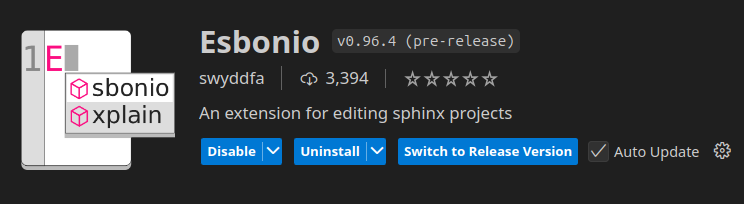HowTo: Contribute documentation to Inkscape (reStructuredText)
To contribute to recent Inkscape documentations, we have to write our docs in reStructuredText file format (*.rst). It's similar to Markdown, but still different.
The Inkscape documentation is built up on Sphinx, which is some kind of special engine.
Install VS Code or VSCodium
With VSCodium we can edit *.rst files with ease. There's native syntax highlighting. But we cannot render the final result by default (needs a separate extension).
Downloads:
- https://code.visualstudio.com
- https://vscodium.com (same like Visual Studio Code, but fully Open Source!)
Install Esbonia Extension
This extension is required to render *.rst files. Rendering helps to validate, that the code we wrote is valid before we commit and push to Inkscape repositories.
Download/Install: https://marketplace.visualstudio.com/items?itemName=swyddfa.esbonio
Install additional requirements
We install Sphinx globally to system, that's why we use the python3-* packages:
sudo apt install python3-sphinx python3-doc8After this, we have following commands available for CLI also:
sphinx-apidoc
sphinx-autogen
sphinx-build
sphinx-quickstartClone the documentation and contribute
cd ~/
git clone https://gitlab.com/inkscape/extensions.git